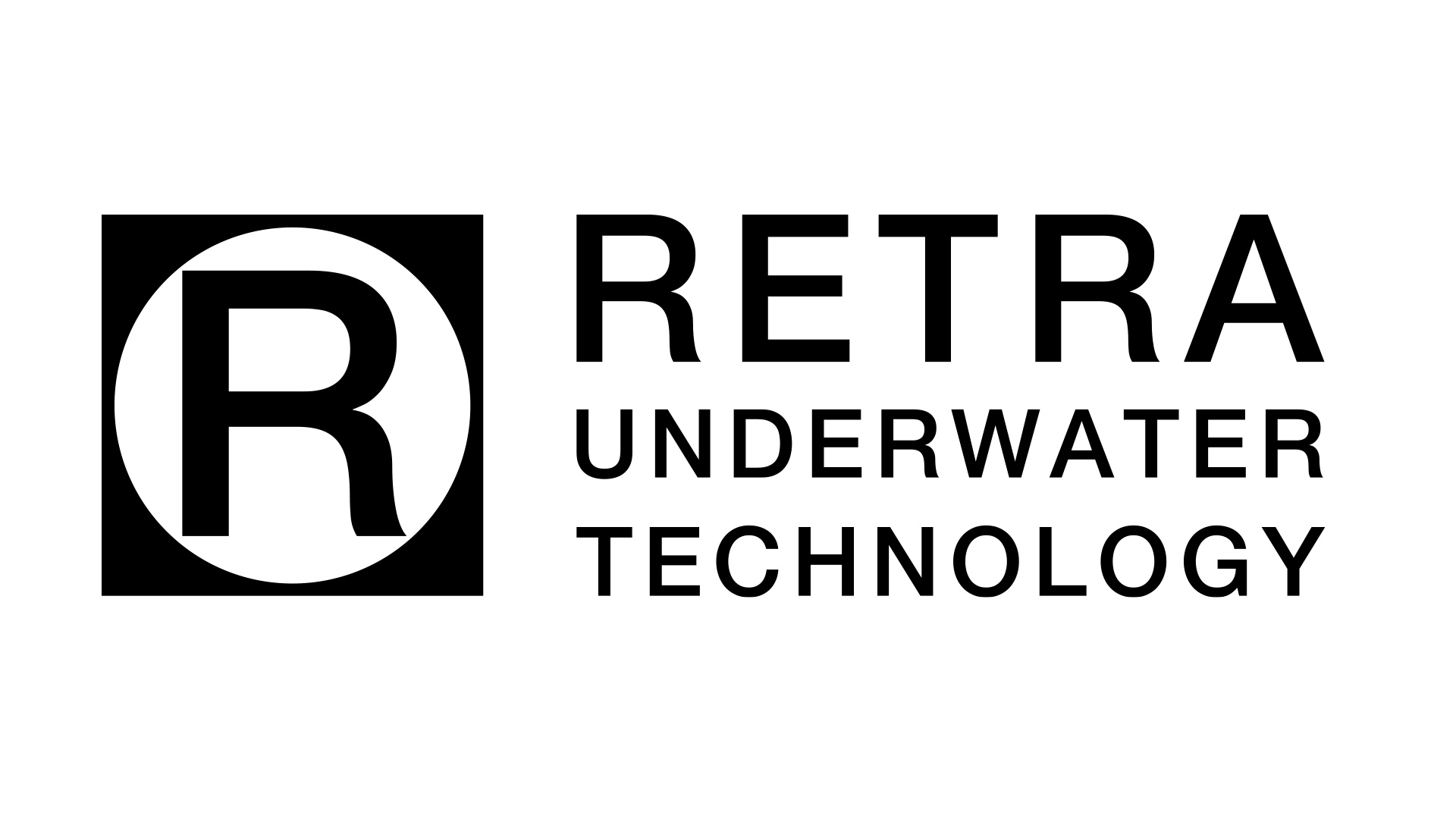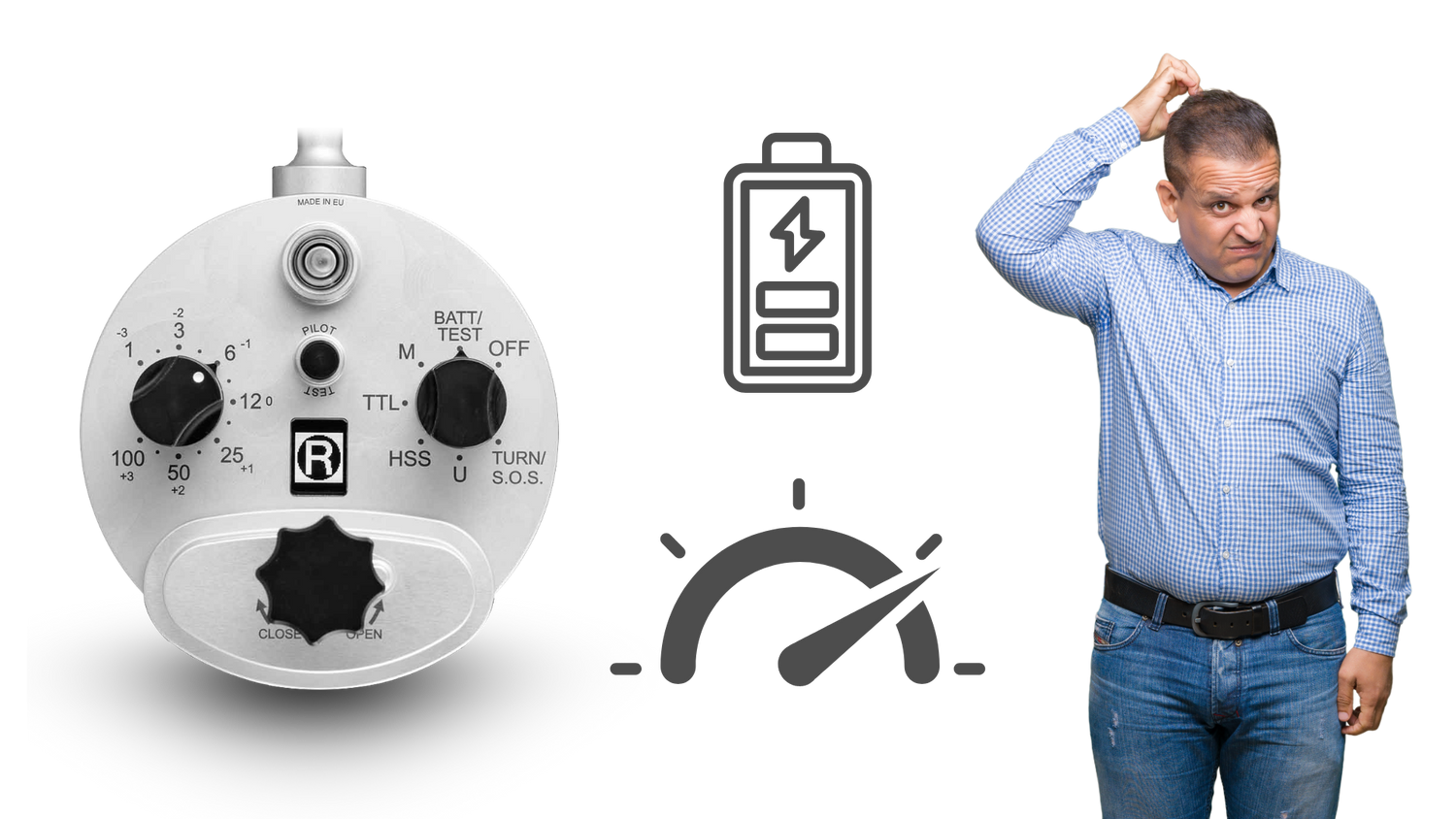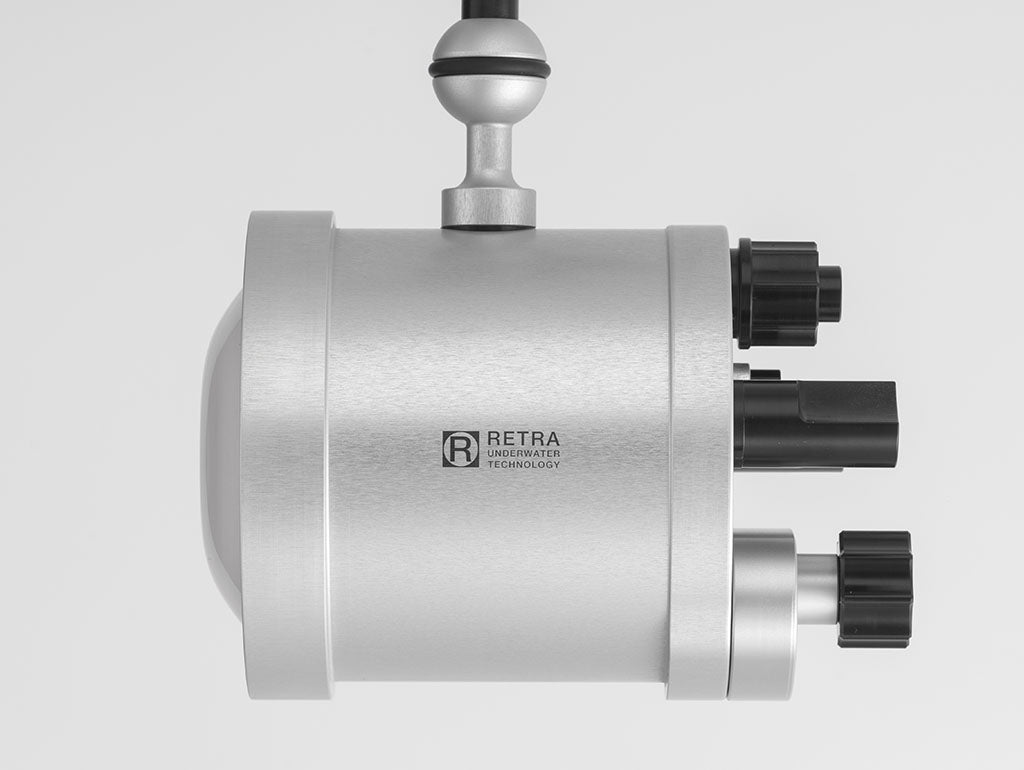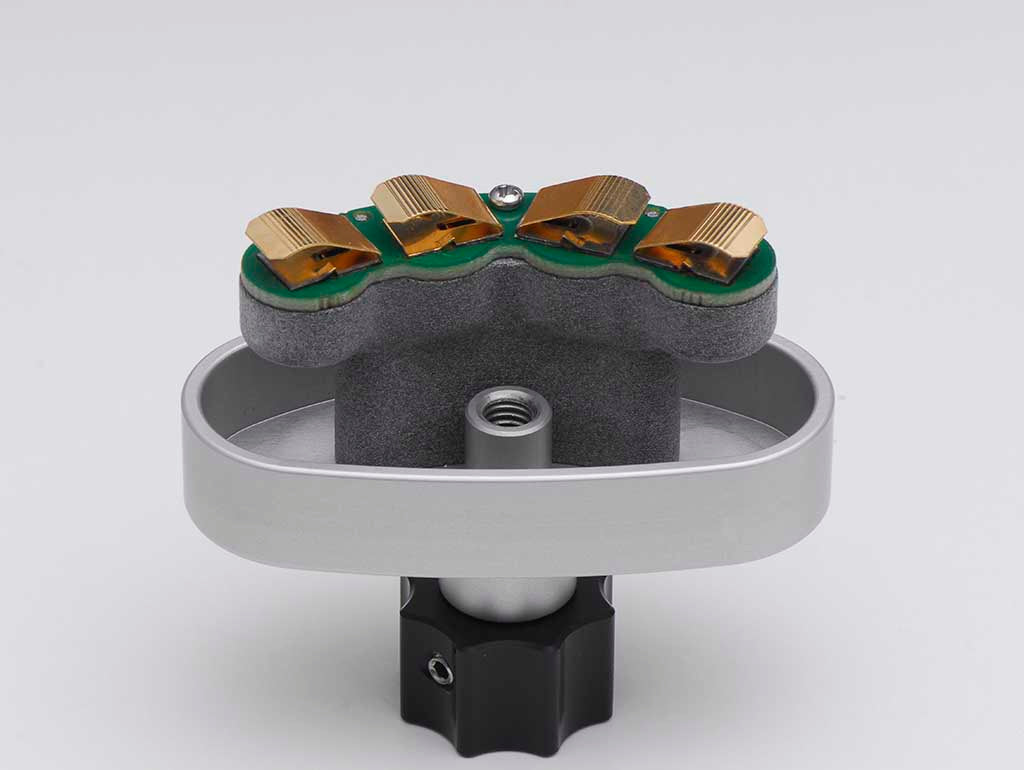The new Retra Flash Pro Max has more than enough energy to fire 1000 + times at 50% power when using the Booster.
This means that when you're shooting big wide angle scenes or against strong ambient light, which usually requires quite a bit of strobe power, using the 8x AA battery configuration with the Booster should provide you with enough energy for the whole day, even with a busy shooting schedule.
And if you're going cold water or macro diving, you should be able to get through the whole day with just 4x AA batteries, no problem.
So, if you find that your Retra Flash Pro Max doesn't perform as described above, read on to learn how to avoid high energy consumption and eliminate range anxiety, so you never have to worry about your Retra Flash running out of power mid-dive.
DIAGNOSTICS TEST
First, you can try running this diagnostics test to pinpoint the actual issue.
Complete the steps below and review the results:
- Connect the Retra Flash to your camera housing
- Set the Retra Flash to M (Manual mode) and turn the power dial to 100
- Trigger your camera and check the results
If the Retra Flash was not triggered, please double-check that the optical connector is installed correctly and try again.
If the Retra Flash was triggered successfully but you notice there is more than one flash, please follow one of the solutions provided below.
NOTE: If you find that the the photograph comes out under-exposed or black, check out this article to solve the problem.
SOLUTION 01:
Set Retra Flash, Camera & Housing Trigger to compatible modes
The Retra Flash follows the camera’s signal through the optical connector. This means that if the camera is set to TTL mode, while the Retra Flash is set to M mode, the Retra Flash will fire at the selected power-level for every pre-flash and thus consume much more power than necessary.
Please refer to the user guide for your trigger board and camera for instructions on configuring settings to emit a single pulse (manual mode).
Adjust the trigger board and camera settings to generate a single pulse (manual mode). If your camera emits only TTL light with pre-flash(es), please see solution 02.
Turn the mode dial on the Retra Flash to M (Manual) and set the power dial to 100.
Try the diagnostics test once again to see if the issue persists.
SOLUTION 02:
Set the Retra Flash to SSL mode
If your camera emits only TTL light with pre-flash(es), and you wish to set the Retra Flash with manual exposure, you can use the SSL mode - Smart Slave Mode (default position - U, U2) on the Retra Flash.
The Smart SL mode will automatically detect a TTL signal and the number of pre-flashes and ignore them. The SL mode detects and ignores from 1 up to 10 pre-flashes.
Please note that every time you enter mode "U" or "U2", the Retra Flash will first go through a calibration process.
Calibration procedure:
1. Retra Flash Pro Max: Follow on-screen instructions / Other Retra Flash models: Follow instructions below
2. A pulsating light will appear, indicating the Retra Flash is ready
3. Trigger the camera once and wait for 2 seconds
4. If the light stops flashing, the Retra Flash has been calibrated and will fire with manual power settings (same as in M - manual mode)
5. If the light keeps flashing, please exit the "U" mode and try again
READING BATTERY STATUS
Sometimes, high battery consumption of the Retra Flash comes down to incorrectly reading the battery status of your strobe.
The Retra Flash features the Battery/Test mode that allows you to check how much battery power you have left in your strobe.
The Retra Flash Pro Max features an OLED display on the back panel that conveniently shows you how much battery power is left via battery icon with four bars, where each bar represents approximately 25% of battery life.
Other Retra Flash models feature the indicator light on the back panel that shows you how much battery power is left via color coded lights.
GREEN - 100 - 75%
ORANGE - 75 - 50%
RED - 50 - 25%
BLINKING RED - less than 25%
NOTE: The battery status is calibrated only for Eneloop batteries.
If you find that your Retra Flash Pro Max is still has high energy consumption after trying the steps in this article, please do not hesitate to contact us via email, or reach out via Whatsapp, Viber, iMessage or our social media.